Solibri API - Opening Resources with Solibri Autorun
When you use Solibri, you are prompted to select a role before checking. A role contains a set of pre-configurable resources, which include rulesets and classifications:
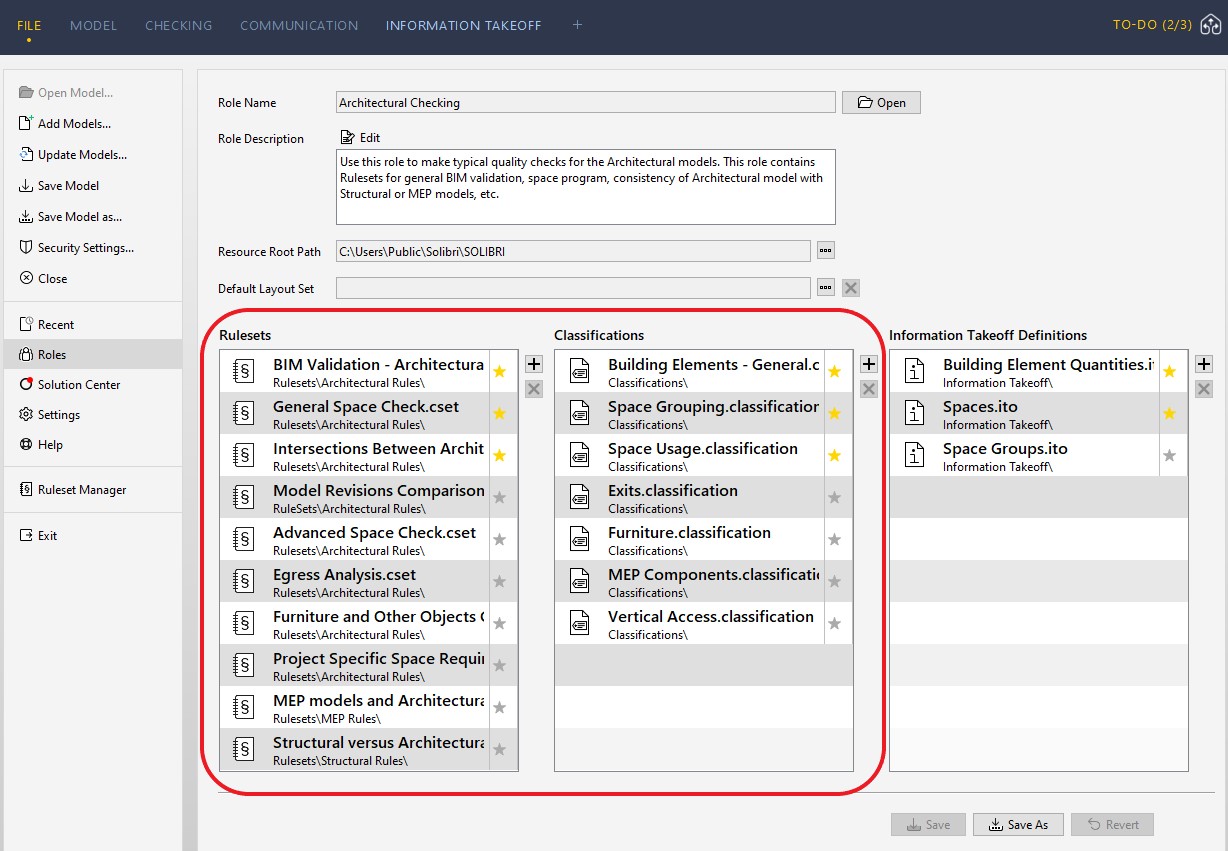
When you select a role, the resources related to it are loaded automatically. This has an effect on using Solibri Autorun. If you have selected a role in a previous session, the same role will be used when you launch Solibri using the Autorun extension.
Thus, if you check a model using Solibri Autorun, the resources related to the selected role are also used in checking, in addition to the ones you may specified in the XML document.
To avoid this, you need to clear the role selection:
-
Click File, then Settings, then General.
-
Mark the Show Role Selection checkbox:
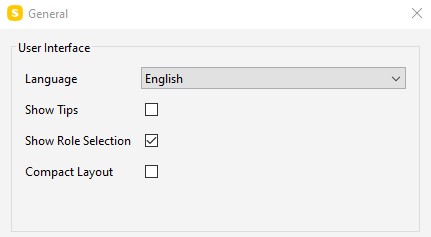
- Click OK.
Alternatively, you can select a role and use the resources related to it when running Solibri Autorun. If you need to open any additional resources, you can specify those in the XML document.
 |
|---|
| If you open an existing SMC model with Solibri Autorun, it may also include rules and rulesets, which are used in checking. |